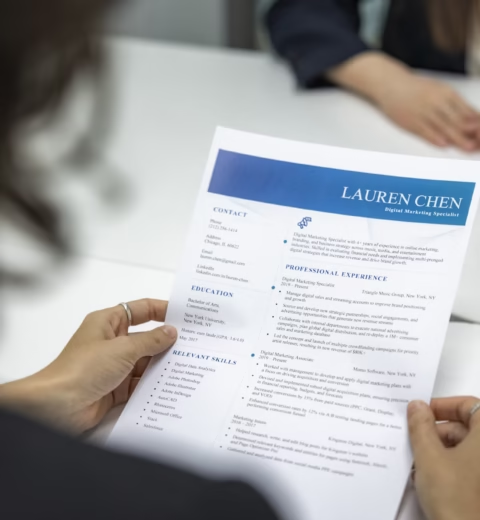Let’s be real, job hunting is exhausting.
You open 15 tabs, copy-paste the same resume, write “Dear Sir/Madam” one more time, and hope someone replies. But days go by… and your inbox? Still dry.

Here’s the truth: most job seekers waste time doing things manually that can be done smarter, faster, and better.
If you’re a young Indian professional trying to break into tech, startups, or even your first job after college, this article is going to save you hours.
Let’s turn your job search into a system.
I’m giving you 5 FREE tools that feel like having a virtual assistant who:
- Tracks every job you apply to
- Tells you what to write
- Improves your resume
- And even sends you reminders (so you don’t ghost yourself)
Ready? Let’s build your job-hunting toolkit.
Why You Need These Tools
Before we get into the list, let me explain one thing.
Job searching is a numbers game, yes. But it’s also a process game.
The people who get interviews consistently:
- Track what works
- Reuse what saves time
- Improve every time they hit “Apply”
These tools help you do exactly that—without burnout.
1. Huntr – Your Job Tracker on Steroids
Website: huntr.co
Remember that feeling when you forget which company you applied to? Or when the recruiter calls and you’re like, “Uh, which role was this again?”
Huntr fixes that.
What it does:
- Lets you save job links with 1 click
- Tracks application stages (Applied, Interviewing, Offer…)
- Adds notes, contacts, and even deadlines
- Works across platforms: LinkedIn, Naukri, Indeed, you name it
Why it’s a game-changer:
It gives your job hunt structure. You’ll never lose track again—and you’ll follow up like a pro.
2. Jobscan – Match Your Resume to the JD
Website: jobscan.co
This one feels like cheating (but in a good way).
Paste your resume on one side. Paste the job description on the other. Jobscan compares the two and tells you what’s missing.
What it does:
- Shows you the exact keywords you need to add
- Rates how well your resume fits the role
- Gives instant suggestions to improve match %
- Helps you beat ATS bots (Applicant Tracking Systems)
Why it matters:
Most resumes get filtered out before a human even sees them. Jobscan helps you get through the door.
3. Teal Chrome Extension – Autofill, Save, Personalize
Website: tealhq.com
If you apply to lots of roles, you need this. It’s like your mini CRM for job hunting.
What it does:
- Autofills job application forms (goodbye, typing your name 47 times)
- Saves job listings from across the web
- Lets you personalize resumes and cover letters quickly
- Organizes your job hunt like a dashboard
Why it’s smart:
You focus on applying. It handles the boring stuff.
4. Zety Resume Builder – Beautiful, Smart, Fas
Website: zety.com
Sometimes, it’s not what you say—it’s how you say it. Zety helps you build clean, professional resumes that don’t look like they were made in Word 2003.
What it does:
- Helps you build resumes and cover letters from templates
- Suggests bullet points based on your role
- Makes it easy to highlight achievements
- Formats everything to look recruiter-ready
Pro tip:
Use Zety to create role-specific versions of your resume. Save them as “Marketing_Resume_JobXpress” etc. and you’ll stay organized.
5. Google Sheets (Yes, Really)
Free tool hiding in plain sight
You don’t need fancy software. A simple Google Sheet can become your best job-search weapon.
What it does:
- Tracks jobs applied to (company, date, role, link, contact)
- Sets deadlines and follow-up reminders
- Logs interview feedback and next steps
- Lets you compare job offers side by side
Bonus:
Use conditional formatting to color-code your status. Green for interview, yellow for follow-up, red for ghosted. (It’s oddly satisfying.)
Bonus Tools You’ll Thank Me For
If you want to go one step further:
- Loom – Record video resumes or personal intros (free & friendly)
- Canva – Create stunning visual resumes, especially if you’re in design or marketing
- Grammarly – Catch silly mistakes in your emails and resumes
- Notion – Create a personal job-hunting workspace with templates
- Resumeworded – Get AI-powered feedback on your resume for free
How to Build Your Toolkit in 15 Minutes
Let’s say you’re starting fresh. Here’s your mini action plan:
- Open Google Sheets. Create columns: Company, Role, Link, Date Applied, Follow-Up, Status
- Install Huntr or Teal’s Chrome extension
- Pick your top 3 job descriptions
- Use Jobscan to improve your resume for each one
- Use Zety to format your resume beautifully
- Apply and track it all in one place
Done. You’ve already leveled up.
Real Talk: Tools Help, But You’re Still the MVP
Here’s the thing. These tools? They’re powerful. But they’re not magic.
They won’t replace your hustle. Or your preparation. Or your follow-up emails.
But what they will do is make the process 5x smoother, faster, and cleaner.
Instead of feeling scattered, you’ll feel in control. Like a job-search ninja.
Final Thoughts: Job Hunting Is a Skill—Use the Right Gear
The smartest job seekers don’t just apply. They track, tweak, and test.
So if you’re serious about getting hired faster, stop relying on hope. Build your system. Use these tools. And apply like a pro.
Don’t wait until Sunday to get your life together. Try adding just one of these tools today. Even that one small change can save you hours this week.
And hey, when you land that interview, remember to come back and flex.